I have a dataset with numerous columns: age, income, brand, product, revenue, expenditure, etc.
I want to plot two of the variables, age and income, against each other on the X and Y-axis, and then I want to differentiate the choice of marker based on two variables, brand and product.
I have been able to do a scatter with different colours for different brands using lmplpt from seaborn.
At the moment, all the markers on my graph are all circles that differ by colour depending on which brand they represent. For example, brand A is red, brand B is green, brand C is blue etc.
Is there a way how the style of the marker will differ depending on the product. For example, product 1 uses an X, product 2 uses a O, product 3 uses -.
Therefore, my scatter plot would show product 1 from brand A as a red X, and product 3 from brand B as a green -.
import pandas as pd
import seaborn as sns
df = pd.read_csv("data.csv")
sns.lmplot(x='age', y='income', height = 8, aspect = 1, data=df, fit_reg=False, hue='brand', legend = True)