assuming your df_7 is a pandas DataFrame, there are two ways to do this:
easiest way:
df_7.plot(kind='bar',x='month',y=['rating_standard','rating_rapid','rating_blitz'])
another way using seaborn, you can first change the way the data is stored in it like this:
df = df.melt(id_vars=['month'],
value_vars=['rating_standard','rating_rapid','rating_blitz'],
var_name='rating',
value_name='value',
)
it will make the table as:
month rating value
0 1 rating_standard 2530.0
1 2 rating_standard 2530.0
2 3 rating_standard 2546.0
3 4 rating_standard 2546.0
4 1 rating_rapid 2599.0
where those rating columns are now a variable, i.e. each row in the original table now corresponds to 3 rows in the new table. Then you can use seaborn as the following:
import seaborn as sns
sns.barplot(data=df, x='month', y='value', hue='rating')
let me know if you want to be exactly like the image you shared, like the month names, colors, etc. then we can make some changes.