I am trying to do an automated test.
There should be 21 tests, but github-actions can't find them for some reason.
https://github.com/duri0214/portfolio/actions/runs/4215160033/jobs/7316095166#step:3:6
manage.py is under mysite directory, so...
(Below is when I run it on my local PC)
(venv) PS D:\OneDrive\dev\portfolio\mysite> python manage.py test
Found 21 test(s).
Creating test database for alias 'default'...
System check identified no issues (0 silenced).
:
self.client.post(reverse('vnm:likes', kwargs={'user_id': 1, 'article_id': 99}), follow=True)
AssertionError: ObjectDoesNotExist not raised
======================================================================
FAIL: test_post_click_good_button
(vietnam_research.tests.test_views.TestView)
----------------------------------------------------------------------
OK
Anyone know a solution? thanks