I'm writing a Chrome Extension that injects my tiny app into the webpage. My small app was built with Vue as a Custom Element.
I'm bundling the app into one file called custom-elements.js, and injecting it alongside my content.js:
# manifest.json
"content_scripts": [
{
"matches": ["*"],
"js": [
"custom-elements.js",
"content.js"
]
}
],
Now, in my extension I'm using the Range API to hold a reference to a text over elements. My technique is to surround the original text with my custom element.
const originalContents = range.extractContents();
const indicator = document.createElement('overlay-indicator');
indicator.appendChild(originalContents);
range.insertNode(indicator);
This code produces an empty string. Looking inside the DevTools, I see the shadow-root is empty (so the original text is there, but it doesn't render because there is no shadow DOM there).
I know the custom element is working, because if instead of range.insertNode I'm using just appendChild it renders the custom element:
const testIndicator = indicator.cloneNode()
testIndicator.appendChild(originalContents)
const container = range.startContainer;
container.parentElement.insertBefore(testIndicator, container);
Also, I tried to create an HTML webpage with the custom-elements.js imported into it as a script, and there it is working.
In summary
It seems using Custom Element is working in Chrome Extension content script, except when using Range.insertNode.