I have two normal curves and I want to fill the right area between both curves, so left curve is inferior y limit and right curve is superior y limit. To plot the curves I am using stat_function() so ggplot draws the curve without defining an y-column in aes(). I have drawn the fill area between the curve and the X axis, but I need the area between both curves and the trick of emptying the left curve with NA doesn't seem to work as I expected.
The code to generate the plot is in a function as I need to plot several different couples of normal curves.
How can I do that?
library(ggplot2)
library(ggthemes)
graf_normal <- function(Xmedia1, Xdt1, Xmedia2, Xdt2) {
Xmin1 <- Xmedia1-4*Xdt1
Xmax1 <- Xmedia1+4*Xdt1
Xmin2 <- Xmedia2-4*Xdt2
Xmax2 <- Xmedia2+4*Xdt2
Ymax1 <- max(dnorm(Xmedia1, Xmedia1, Xdt1))
Ymax2 <- max(dnorm(Xmedia2, Xmedia2, Xdt2))
Xmin <- min(Xmin1, Xmin2)
Xmax <- max(Xmax1, Xmax2)
ggplot(data.frame(X = c(Xmin, Xmax)), aes(x = X)) +
geom_hline(yintercept = 0, colour = "grey", linewidth = 1) +
stat_function(fun = dnorm,
args = c(Xmedia1, Xdt1),
linewidth = 1,
colour = "grey") +
stat_function(fun = dnorm,
args = c(Xmedia2, Xdt2),
linewidth = 1,
colour = "black") +
geom_segment(aes(x = Xmedia1, y = 0, xend = Xmedia1, yend = Ymax1),
linetype = "dashed",
linewidth = 0,
colour = "grey") +
geom_segment(aes(x = Xmedia2, y = 0, xend = Xmedia2, yend = Ymax2),
linetype = "dashed",
linewidth = 0,
colour = "black") +
####################################################################
stat_function(fun = dnorm,
args = c(Xmedia2, Xdt2),
xlim = c(Xmedia2+1.5*Xdt2,Xmax2),
geom = "area",
fill = "red",
alpha = 0.5) +
stat_function(fun = dnorm,
args = c(Xmedia1, Xdt1),
xlim = c(Xmedia1,Xmax1),
geom = "area",
fill = NA,
alpha = 0.01) +
##################################################################
theme(
line = element_blank(),
axis.line.y = element_blank(),
axis.text.x = element_blank(),
axis.text.y = element_blank(),
axis. Ticks = element_blank(),
axis.title.x = element_blank(),
axis.title.y = element_blank(),
legend. Position = "none",
panel. Grid = element_blank(),
panel. Background = element_rect(fill = "lightgray", colour = NA),
) +
xlim(c(Xmin, Xmax))
}
g1 <- graf_normal(250, 7, 253, 7)
g1
The plot of both curves I get is this:
Thanks,
EDIT:
Using @stephan's code and playing with data filtering, I've been able to do this, easier using geom_ribbon():

Cool way of differencing overlapping zones! Complete code:
library(ggplot2)
graf_normal <- function(Xmedia1, Xdt1, Xmedia2, Xdt2, n = 1000) {
x1 <- Xmedia1 + 4 * Xdt1 * seq(-1, 1, length. Out = n)
x2 <- Xmedia2 + 4 * Xdt2 * seq(-1, 1, length. Out = n)
dat <- data. Frame(
x = union(x1, x2)
)
dat$y1 <- dnorm(dat$x, Xmedia1, Xdt1)
dat$y2 <- dnorm(dat$x, Xmedia2, Xdt2)
Ymax1 <- dnorm(Xmedia1, Xmedia1, Xdt1)
Ymax2 <- dnorm(Xmedia2, Xmedia2, Xdt2)
ggplot(dat, aes(x)) +
geom_hline(yintercept = 0, colour = "grey", linewidth = 1) +
geom_ribbon(
data = subset(dat, x >= Xmedia2 + 1.5 * Xdt2),
aes(ymin = y1, ymax = y2),
fill = "red", alpha = 0.8
) +
geom_ribbon(
data = subset(dat, (x <= Xmedia2 + 1.5 * Xdt2) & (y2 > y1)),
aes(ymin = y1, ymax = y2),
fill = "red", alpha = 0.2
) +
geom_ribbon(
data = subset(dat, x <= Xmedia1 - 1.5 * Xdt2),
aes(ymin = y1, ymax = y2),
fill = "blue", alpha = 0.8
) +
geom_ribbon(
data = subset(dat, (x <= Xmedia2 ) & (y1 > y2)),
aes(ymin = y1, ymax = y2),
fill = "blue", alpha = 0.2
) +
annotate(
geom = "segment",
x = c(Xmedia1, Xmedia2), y = 0,
xend = c(Xmedia1, Xmedia2), yend = c(Ymax1, Ymax2),
linetype = "dashed",
linewidth = 1,
colour = c("grey", "black")
) +
geom_line(aes(y = y1), linewidth = 1, colour = "grey") +
geom_line(aes(y = y2), linewidth = 1, colour = "black") +
theme(
line = element_blank(),
axis.line.y = element_blank(),
axis. Text = element_blank(),
axis. Ticks = element_blank(),
axis. Title = element_blank(),
legend. Position = "none",
panel. Grid = element_blank(),
panel. Background = element_rect(fill = "lightgray", colour = NA),
)
}
graf_normal(250, 7, 253, 7)
However, the code doesn't work for all curves, working on it!:
graf_normal(250, 7, 253, 3)