I'm at my wits' end as I keep hitting this error when I'm trying to create-react-app. I am not using any proxies (like company proxy etc), as this is on my personal desktop.
When I check the logs, there is nothing.
I have tried the following solutions:
- tried using
npm config set registry http://registry.npmjs.org/(have also tried going to this site on the browser, and I am indeed able to access it) - tried the following commands to remove proxy:
npm config rm proxy,npm config rm https-proxy,npm config delete proxy,npm config delete http-proxy,npm config delete https-proxy - tried
npm uninstall -g create-react-appto update it - tried
npm cache clean --force - installed yarn and used its create-react-app
- Uninstalled Node and reinstalled Node
- Updated to the latest version of npm
- Launched the command prompt in admin mode
- Disabled the "Automatically Detect Settings" in the Windows Proxy settings
Any help greatly appreciated!