I'm trying to create signup Form using React, Express and MongoDB. I succeffuly implemented the post request and saved the user data in the database.
However,though the user is saved in the database, I failed to store ( see it the browser ) the jwt token using res.cookie('jwt',token).
I have a simple form made in React:
type Props = {
children: React.ReactNode;
};
export const SignupLayout = ({ children }: Props) => {
const user = {
email: 'alexy@gmail.com',
username: 'alexladies',
password: 'pasrfsfsdfgfdsd',
securityQuestion: "father's name",
securityAnswer: 'jhon',
joinedDate: '12-12-2023',
};
const handleSignup = async (event: React.SyntheticEvent) => {
event.preventDefault();
// The problem is here
await fetch('http://localhost:3000/signup', {
method: 'POST',
headers: {
'Content-Type': 'application/json',
},
body: JSON.stringify(user),
})
.then((reponse) => reponse.json())
.then((json) => console.log(json))
.catch((err) => console.log(err));
};
return (
<form
onSubmit={handleSignup}
method='post'
action='/signup'
className='sm:px-20 md:w-2/3 md:px-12 lg:w-1/2 lg:px-4 lg:my-4 xl:mt-16 xl:w-1/3 xl:px-16 mx-auto bg-white rounded-2xl py-10 text-center '
>
{children}
</form>
);
};
My express server:
const User = require('../../models/user');
const { handleError } = require('./error');
const { createToken } = require('../utils/token');
const getSignup = (req, res) => {
// It stores the cookie in the browser succesfully
res.cookie('name', 'value');
res.send('ok');
};
const postSignup = async (req, res) => {
// It failed to store the cookie in the browser !
const {
email,
password,
username,
securityQuestion,
securityAnswer,
joinedDate,
} = req.body;
const user = new User({
email,
password,
username,
securityQuestion,
securityAnswer,
joinedDate,
});
await user
.save()
.then(() => res.cookie('jwt', createToken(user._id)))
.then(() => res.status(200).json(user._id))
.catch((err) => {
res.status(400).json(handleError(err));
});
};
module.exports = { getSignup, postSignup };
I have tried to add:
credentials:'include'
But it does not work.