I`m making a simple app with UniWebView plugin. In my application, a person gets to a shared site, in case of technical problems a person can contact the site support service. My problem is that I don't understand how to make it possible to send screenshots to the support dialog.
I tried to use javascript code and expected to be able to load images, but it didn't work.
in uniWebView.OnPageFinished method I added:
view.AddJavaScript("window.addEventListener('click', function(event) {if(event.path[0].type == 'file'){event.path[0].attributes.accept.value = '* /*';}});");
But still getting an error when trying to upload a screenshot