I want to make my html look like below.
<p>Use .flex-row-reverse to right-align the direction:</p>
<div class="d-inline-flex flex-row-reverse bg-secondary">
<div class="p-2 bg-info">Flex item 1</div>
<div class="p-2 bg-warning">Flex item 2</div>
<div class="p-2 bg-primary">Flex item 3</div>
</div>
But output is coming as