Im having this error pop up after running an app and the moment launch screen is over i get this error.
All I did before was renaming the project here:
Answers to questions with the same error tell me to check all the links from my storyboard file, but as far as I can see none of them are problematic:
 Also I tried creating a new project and pasting all the files there, which didn't work
Also I tried creating a new project and pasting all the files there, which didn't work