I am using a WebView to show an embedded youtube video.
After that I show an AlertDialog that appears over that WebView and if I tap on the AlertDialog area, the behind video will handle the tap events, such as playing, pausing, etc.
How can I prevent the tap on AlertDialog area from passing behind?
Next you can see an image of that sample App and its source code. There is a floating button that launches the AlertDialog with the text "Ola Mundo". Then taping on the area of the AlertDialog will make the video start playing.
import 'package:webview_flutter/webview_flutter.dart';
void main() {
runApp(const MyApp());
}
class MyApp extends StatelessWidget {
const MyApp({super.key});
// This widget is the root of your application.
@override
Widget build(BuildContext context) {
return const MaterialApp(
title: 'Flutter Demo',
home: MyHomePage(),
);
}
}
class MyHomePage extends StatefulWidget {
const MyHomePage({super.key});
@override
State<MyHomePage> createState() => _MyHomePageState();
}
class _MyHomePageState extends State<MyHomePage> {
late double screenWidth;
late double screenHeight;
// Get the proportionate height as per screen size
double getProportionateScreenHeight(double inputHeight) {
// 812 is the layout height that designer use
return (inputHeight / 812.0) * screenHeight;
}
// Get the proportionate height as per screen size
double getProportionateScreenWidth(double inputWidth) {
// 375 is the layout width that designer use
return (inputWidth / 375.0) * screenWidth;
}
Uri getYoutubeUrl(BuildContext ctx, id) {
return Uri.dataFromString(
'<iframe width="100%" height="${getProportionateScreenWidth(screenHeight)}"'
' src="https://www.youtube.com/embed/$id"'
' title="YouTube video player" frameborder="0" autoplay;"'
' allowfullscreen></iframe>',
mimeType: 'text/html');
}
@override
Widget build(BuildContext context) {
final mediaQueryData = MediaQuery.of(context);
screenWidth = mediaQueryData.size.width;
screenHeight = mediaQueryData.size.height;
return Scaffold(
appBar: AppBar(title: const Text("Sample video")),
body: SingleChildScrollView(
child: SizedBox(
width: MediaQuery.of(context).size.width,
height: getProportionateScreenHeight(screenWidth),
child: WebViewWidget(
controller: WebViewController()
..setJavaScriptMode(JavaScriptMode.unrestricted)
..setBackgroundColor(Colors.black)
..loadRequest(getYoutubeUrl(context, "HF05SHKi55g"))),
),
),
floatingActionButton: FloatingActionButton(
onPressed: () {
showDialog(
context: context,
builder: (ctx) => const AlertDialog(
content: Text("Ola Mundo"),
));
},
child: const Icon(Icons.add),
),
);
}
}
Updated on 2023-03-01
Related to Flutter Issue PlatformView should support IgnorePointer widget on iOS