How to change GetStream own/current bubble message background color in React Native?
const theme = {
messageSimple: {
content: {
container: {
backgroundColor: 'purple',
},
},
file: {
container: {
backgroundColor: 'purple',
},
},
},
};
<OverlayProvider value={{ style: theme }}>
<Chat client={client}>
<ChannelList />
</Chat>
</OverlayProvider>
Unfortunately nothing works and I can't find a documentation and thread about it, at least in RN.
Need to change the gray bubble and text color but the above code resulted to this.