I am trying to recreate this gradient background in CSS: 
What I have attempted is the following:
background: radial-gradient(circle at 90% 100%, var(--yellow) 0%, rgb(var(--gradient-blend)) 30%),
radial-gradient(circle at 100% 90%, var(--blue), rgb(var(--gradient-blend)));
Though, this only displayed the following:
What do I need to change to make the blue gradient appear?