 So...it's a basic graph, but I am confused as to why my numeric y-axis is showing up in a weird order. My other two graphs it shows in order, how can I fix this?
So...it's a basic graph, but I am confused as to why my numeric y-axis is showing up in a weird order. My other two graphs it shows in order, how can I fix this?
ggplot(EHHI) +
geom_col(aes(x = Education.Level, y = Total.House.Hold.Income), color = "black") +
labs(title = "Total Household Income by Education Level",
x = "Education Level",
y = "Total Household Income",
caption="caption goes here") +
theme_bw() +
theme(title=element_text(size=30, hjust = 0.5, face = "bold", color = "black"),
axis.text=element_text(size=20)) +
scale_x_discrete(limits = c("Elementary Junior High", "High School or Diploma", "Some College", "Associates Degree", "Four Year College Degree", "Some Graduate School", "Graduate Degree"))
structure(list(Education.Level = c("Elementary Junior High",
"High School or Diploma", "Some College", "Associates Degree",
"Four Year College Degree", "Some Graduate School"), Average.House.Hold.Income = c("13,527 ",
"17,528 ", "19,808 ", "21,489 ", "27,657 ", "28,105 "), Total.House.Hold.Income = c("81,162 ",
"2,366,293 ", "5,506,559 ", "2,449,768 ", "13,994,378 ", "2,107,851 "
), Count = c(6L, 135L, 278L, 114L, 506L, 75L)), row.names = c(NA,
6L), class = "data.frame")