I'm drawing two maps of my country using shapefiles: one for regions with real wage lower than 700 and the other one for the regions with real wage greater than 700. This is my code
plot 1 <-right_join(prov2022, dataset, by = "COD_PROV") %>%
ggplot(aes(fill = `Real Wage` < 700))+
geom_sf() +
theme_void() +
theme(legend.position = "none", legend.title=element_blank())+
scale_fill_manual(values = c('white', 'orange'))
plot 2<- right_join(prov2022, dataset, by = "COD_PROV") %>%
ggplot(aes(fill = `Real Wage` > 700))+
geom_sf() +
theme_void() +
theme(legend.position = "none", legend.title=element_blank())+
scale_fill_manual(values = c('white', 'red'))
It works perfectly.
Is there a way to overlap the second plot on the first one?? More precisely, I need to put the filled regions of the second plot into the first one