I'm trying to use non breaking space in order to keep a Brand name on the same line.
I've successfully implemented the solution found here: https://stackoverflow.com/a/67049738 But the non breaking space end up with no space at all.
I even tried a simpler solution adding the unicode directly into the String, and still no luck.
Text(
"Brand\u{00A0}Name",
textAlign: TextAlign.center,
)
Is it possible the font used doesn't support non-breaking space?