I have updated my flutter version and also performed flutter pug upgrade as recommended. But some of the packages were having issues caused by the flutter version. I don't want to downgrade my flutter version but I would like to downgrade the package version as latest version of the package is causing issues and not the old versions (as reported by the community as well).
I specified the package version already but still when I run flutter pub get it still downloads the latest version of the package.
Performed flutter pub cache clean flutter pub cache repair and even dependency_overrides. but still every time I run flutter pub get the latest version of the package is being downloaded as I have the Cache folder open to check.