I have created a maven project which runs fine. My project run successfully and all fields are correctly updated to database once I run. But I want to display those fields in my project, so I created one jsp file called history.jsp. I used JSTL here to display my fields. But once I click the button "Transaction history" (which is linked to my history.jsp file) I receive error "HTTP Status 500 – Internal Server Error". I have added the "jstl-1.2" maven dependency to my pom.xml file.
Here is code of my profile.jsp file :
<%@ page language="java" contentType="text/html; charset=ISO-8859-1"
pageEncoding="ISO-8859-1"%>
<%@ taglib prefix = "c" uri="http://java.sun.com/jsp/jstl/core" %>
<%@ taglib prefix = "sql" uri="http://java.sun.com/jsp/jstl/sql" %>
<!DOCTYPE html>
<html>
<head>
<meta charset="ISO-8859-1">
<link rel="stylesheet" href="https://maxcdn.bootstrapcdn.com/bootstrap/4.0.0/css/bootstrap.min.css" integrity="sha384-Gn5384xqQ1aoWXA+058RXPxPg6fy4IWvTNh0E263XmFcJlSAwiGgFAW/dAiS6JXm" crossorigin="anonymous">
<title>Transaction History</title>
</head>
<body style="background-image: url('https://media.istockphoto.com/vectors/empty-blank-pastel-faded-pale-very-light-sky-blue-and-white-coloured-vector-id1355217474?b=1&k=20&m=1355217474&s=170667a&w=0&h=iFvjFzoWYJSEL36G41H0uPJbxOQfJJC6_LmMYiM5wVs='); background-size: 100%;">
<div style="padding: 80px;">
<h1 style="color:blue;">Transaction History</h1>
<sql:setDataSource var="table" driver="com.mysql.jdbc.Driver" url="jdbc:mysql://localhost:3306/transaction" user="root" password="root" />
<sql:query var="rs" dataSource="${table}"> select * from deposite_withdraw where user_email = "${ user.getEmail()}"</sql:query>
<table class="table table-striped">
<thead>
<tr>
<th scope="col">Date</th>
<th scope="col">Amount</th>
</tr>
</thead>
<tbody>
<c:forEach items="${rs.rows }" var="trs">
<tr>
<td> <c:out value="${trs.transaction_date}" /> </td>
<td> <c:out value="${trs.amount }" /> </td>
</tr>
</c:forEach>
</tbody>
</table>
</div>
</body>
</html>
Here is my dashboard.jsp file from where I'm calling this history.jsp
<%@page import="java.util.jar.Attributes.Name"%>
<%@ page language="java" contentType="text/html; charset=UTF-8"
pageEncoding="UTF-8"%>
<!DOCTYPE html>
<html>
<head>
<meta charset="UTF-8">
<meta name="viewport" content="width=device-width, initial-scale=1, shrink-to-fit=no">
<!-- Bootstrap CSS -->
<link rel="stylesheet" href="https://stackpath.bootstrapcdn.com/bootstrap/4.5.0/css/bootstrap.min.css"
integrity="sha384-9aIt2nRpC12Uk9gS9baDl411NQApFmC26EwAOH8WgZl5MYYxFfc+NcPb1dKGj7Sk" crossorigin="anonymous">
<link rel="stylesheet" href="https://use.fontawesome.com/releases/v5.2.0/css/all.css"
integrity="sha384-hWVjflwFxL6sNzntih27bfxkr27PmbbK/iSvJ+a4+0owXq79v+lsFkW54bOGbiDQ" crossorigin="anonymous">
<title>Insert title here</title>
</head>
<body>
<%
response.setHeader("Cache-Control", "no-cache, no-store, must-revalidate");
if(session.getAttribute("user")==null){
response.sendRedirect("login.jsp");
}
%>
<nav class="navbar navbar-expand-sm navbar-dark bg-dark">
<div class="container">
<div class="collapse navbar-collapse" id="mobile-nav">
<ul class="navbar-nav mr-auto">
<li class="nav-item">
<a class="nav-link" href="dashboard.jsp">
Dashboard
</a>
</li>
</ul>
<form action="/logout">
<ul class="navbar-nav ml-auto">
<li class="nav-item">
<a class="nav-link" href="login.jsp">
Logout
</a>
</li>
</ul>
</form>
</div>
</div>
</nav>
<div class="projects">
<div class="container">
<div class="row">
<div class="col-md-12">
<h1 class="display-4 text-center">Personal Bank</h1>
<div class="card text-center">
<div class="card-header bg-warning text-white">
<h4>Welcome to your personal bank</h4>
<h1>Sarwvidya</h1>
</div>
</div>
<!-- Project Item Component -->
<div class="container">
<div class="card card-body bg-light mb-3">
<div class="row">
<div class="col-lg-4 col-md-3 col-6 text-center">
<h3>Current Balance</h3>
<h1>Rs. 27000</h1>
</div>
<div class="col-md-4 col-12 d-lg-block">
<ul class="list-group">
<a href="credit.jsp">
<li class="list-group-item board text-success">
<i class="fa fa-flag-checkered pr-1"> Credit </i>
</li>
</a>
<a href="debit.jsp">
<li class="list-group-item update text-info">
<i class="fa fa-edit pr-1"> Debit </i>
</li>
</a>
</ul>
</div>
</div>
</div>
</div>
<div>
<button class="btn btn-info"><a href="history.jsp" style="color:white ;"> Transaction History </a></button>
</div>
<!-- End of Project Item Component -->
</div>
</div>
</div>
</div>
<script src="https://code.jquery.com/jquery-3.3.1.slim.min.js"
integrity="sha384-q8i/X+965DzO0rT7abK41JStQIAqVgRVzpbzo5smXKp4YfRvH+8abtTE1Pi6jizo"
crossorigin="anonymous"></script>
<script src="https://cdnjs.cloudflare.com/ajax/libs/popper.js/1.14.3/umd/popper.min.js"
integrity="sha384-ZMP7rVo3mIykV+2+9J3UJ46jBk0WLaUAdn689aCwoqbBJiSnjAK/l8WvCWPIPm49"
crossorigin="anonymous"></script>
<script src="https://stackpath.bootstrapcdn.com/bootstrap/4.1.1/js/bootstrap.min.js"
integrity="sha384-smHYKdLADwkXOn1EmN1qk/HfnUcbVRZyYmZ4qpPea6sjB/pTJ0euyQp0Mk8ck+5T"
crossorigin="anonymous"></script>
</body>
</html>
My database name : transaction
Table name: deposite_withdraw
Fields : user_email (varchar), amount (varchar), date (varchar)