I have the following code, and I have two problems with it:
- it's not dynamic; I am adding cards and they are lost in the page (going left not down), and
- there is very big padding in the cards, how can I cancel it?
#grid {
column-width: 100px;
grid-column-gap: 10px;
column-gap: 16px;
background-color: rgb(207, 232, 220);
padding: 10px;
margin: 0 0 1em 0
}
#grid>div {
break-inside: avoid-column;
/* Prevent element from breaking */
page-break-inside: avoid;
/* Prevent element from breaking in Firefox */
background: green;
width: 100px;
height: 100px;
margin-bottom: 10px;
}<script src="https://cdnjs.cloudflare.com/ajax/libs/angular.js/1.7.5/angular.min.js"></script>
<ng-container *ngFor="let dashboard of dashboards; trackBy: trackByFn">
<div id="grid">
<div>
<a class="ml-1 text-primary-500 hover:underline" [routerLink]="['/','apps','reports','dashboard-management',dashboard.engNameKey]"> {{dashboard.hebName}}</a>
<span>TEST</span>
<span>TEST</span>
</div>
</div>
</ng-container>