I am trying to change cities by setting the proxy using Selenium in Python:
from selenium import webdriver
from selenium.webdriver.chrome.options import Options
proxy = '198.49.68.80:80'
options = Options()
options.add_argument('--proxy-server=%s' % proxy)
driver = webdriver.Chrome()
driver.get("https://www.iplocation.net/")
However, the webpage is still displaying my home town. I have taken proxies from this free proxy list.
I have tried adding this before driver.get():
driver.delete_all_cookies()
And also adding the following options:
options.add_argument('–ignore-ssl-errors=yes')
options.add_argument('–ignore-certificate-errors')
Any ideas much appreciated.