I have a TTrackBar on my form, but would like it to not have the border around it:
ie. only the blue arrow should be visible - the border (and the content, ie the area that the arrow navigates in) should be invisible (could be solved by setting the color to clBtnFace if need be).
I have tried many things to hide this (in an overridden Create CONSTRUCTOR):
BevelEdges:=[];
BevelInner:=TBevelCut.bvNone;
BevelOuter:=TBevelCut.bvNone;
BevelKind:=TBevelKind.bkNone;
BorderWidth:=0;
Brush.Color:=clBtnFace;
ParentCtl3D:=FALSE;
Ctl3D:=FALSE;
but it doesn't appear to make any difference.
Is there a way to achieve my goal?