I am trying to add an image to a doxygen .md file. Easy enough.
It needs to have a caption. Easy enough.
It needs to be left aligned. Err. This is where I am struggling.
I can add a caption or left align the image but nothing I have tried allows me to do both.
What I have tried

Gives me a caption but centered
<img src="my-image.jpg" align="left">
<div style="clear: both"></div>
Left aligned but no caption
<img src="my-image.jpg" align="left" title="Caption">
<div style="clear: both"></div>
Left aligned, Tooltip, still no caption.
And finally this one gives me a left aligned image with the caption left aligned, but what I really want is the caption centered on the image which are then the whole thing left aligned
<div class="image">
<img src="Simulation-Client.png" alt="Simulation-Client.png" align="left">
<div style="clear: both"></div>
</div>
<div class="caption" align="left">Simulation Client Architecture</div>
<div style="clear: both"></div>
<Br />
There really must be an easier way to do what I want.
Note I'm not particularly skilled in html so I don't want a CSS solution.