So that's what my database looks like:
And here's my code:
DatabaseReference mDatabase = FirebaseDatabase.getInstance().getReference();
mDatabase.child("add_first_element").get().addOnCompleteListener(task -> {
if (!task.isSuccessful()) {
Log.e("firebase", "Error getting data", task.getException());
}
else {
Log.d("firebase", String.valueOf(task.getResult().getValue()));
}
});
This is what logcat tells me:
Firebase Database connection was forcefully killed by the server. Will not attempt reconnect. Reason: Database lives in a different region. Please change your database URL to https://verticalrecyclerview-default-rtdb.europe-west1.firebasedatabase.app
How do I solve this problem?