I tried to create profile image in edit policy.
- I created an Edit user flow:
In user attributes tab, added a new attribute ProfileImage,

But it has only data type of String , Boolean and Int

So , we can customize the edit profile policy , by creating a new policy to edit and by creating custom page layout.
Create one custom html page to upload image :refered from javascript - Add a Profile Picture in form in HTML and CSS - Stack Overflow
Example:
Uploadimage.html:
function fasterPreview( uploader ) {
if ( uploader.files && uploader.files[0] ){
$('#profileImage').attr('src',
window.URL.createObjectURL(uploader.files[0]) );
}
}
$("#imageUpload").change(function(){
fasterPreview( this );
});
<style>
#imageUpload
{
display: none;
}
#profileImage
{
cursor: pointer;
}
#profile-container {
width: 150px;
height: 150px;
overflow: hidden;
-webkit-border-radius: 50%;
-moz-border-radius: 50%;
-ms-border-radius: 50%;
-o-border-radius: 50%;
border-radius: 50%;
}
#profile-container img {
width: 150px;
height: 150px;
}
</style>
</script>
<script src="https://ajax.googleapis.com/ajax/libs/jquery/2.1.1/jquery.min.js"></script>
<div id="profile-container">
<image id="profileImage" src="http://lorempixel.com/100/100" />
</div>
<input id="imageUpload" type="file"
name="profile_photo" placeholder="Photo" required="" capture>
</html>
Upload it in the storage container with public access or read only blob access.

And enable cors to reach the B2c domain by giving https://<tenantdomain>.b2clogin.com in allowed origins
, select allow methods according to requirement.

Copy the blob url and check if its showing the desired page:

Run it in the browser:
https://stforb2c.blob.core.windows.net/myimagecontainer/uploadimages.html
- Then Go to
B2C_1_editprofile policy, select profile edit layout name.
- Turn Use custom page content to ON state.
- Paste the blob image upload url in the Custom page URI

Save it , then you can see it enabled > yes in the cutom layout .
Recheck the url and paste the desired html layout url and save and run the user flow to check the edit profile policy .
https://xxxb2c.b2clogin.com/xxxb2c.onmicrosoft.com/oauth2/v2.0/authorize?p=B2C_1_edit&client_id=1cf9d6aaxxx4d03-8418-2cxe=defaultNoncex&redirect_uri=https%3A%2F%2Fxxxb2c.b2clogin.com%2Fkavyasarabojub2c.onmicrosoft.com%2Foauth2%2Fauthresp&scope=openid&response_type=id_token&prompt=login
References:
- JavaScript and page layout versions - Azure AD B2C | Microsoft Learn
- Customize the look and feel of your Azure AD B2C page - DEV Community