I have pandas pairplot picture, built by the command
sns.pairplot(df,hue='TARGET CLASS',diag_kind='hist' )
After package upgrade diagonal histogram changed to
I tried keyword argument stacked=True using python command
sns.pairplot(df,hue='TARGET CLASS',diag_kind='hist',**diag_kws=dict(stacked=True)**)
but it did not have any influence on the picture I get. Appreciate any advice on how I can bring the picture to its initial look?