How does scichart add obj files to 3D interface ?
<Window x:Class="SciChartObjTest.MainWindow"
xmlns="http://schemas.microsoft.com/winfx/2006/xaml/presentation"
xmlns:x="http://schemas.microsoft.com/winfx/2006/xaml"
xmlns:d="http://schemas.microsoft.com/expression/blend/2008"
xmlns:mc="http://schemas.openxmlformats.org/markup-compatibility/2006"
xmlns:local="clr-namespace:SciChartObjTest" xmlns:s3D="http://schemas.abtsoftware.co.uk/scichart3D" xmlns:object="clr-namespace:SciChart.Charting3D.Visuals.Object;assembly=SciChart.Charting3D" xmlns:ext="http://schemas.abtsoftware.co.uk/scichart/exampleExternals"
mc:Ignorable="d"
Title="MainWindow" Height="450" Width="800">
<Window.Resources>
<!--<object:ObjectModelSource x:Key="KingLowObj3DSource" Source="pack://application:,,,/SciChart.Examples.ExternalDependencies;component/Resources/Objects/King_Low.obj"/>-->
<object:ObjectModelSource x:Key="test" Source="pack://application:,,,/King_Low.obj"/>
</Window.Resources>
<Grid>
<s3D:SciChart3DSurface Name="sciChart3DSurface"
Grid.Column="1"
BorderThickness="0"
WorldDimensions="250,2,250">
<s3D:SciChart3DSurface.Camera>
<s3D:Camera3D Position="-400,200,400" Target="0,50,0"/>
</s3D:SciChart3DSurface.Camera>
<s3D:SciChart3DSurface.XAxis>
<s3D:NumericAxis3D DrawLabels="False"
DrawMajorTicks="False"
DrawMinorGridLines="False"
DrawMinorTicks="False"
PlaneBorderThickness="0.0"/>
</s3D:SciChart3DSurface.XAxis>
<s3D:SciChart3DSurface.YAxis>
<s3D:NumericAxis3D DrawLabels="False"
DrawMajorTicks="False"
DrawMinorGridLines="False"
DrawMinorTicks="False"
PlaneBorderThickness="0.0"/>
</s3D:SciChart3DSurface.YAxis>
<s3D:SciChart3DSurface.ZAxis>
<s3D:NumericAxis3D DrawLabels="False"
DrawMajorTicks="False"
DrawMinorGridLines="False"
DrawMinorTicks="False"
PlaneBorderThickness="0.0"/>
</s3D:SciChart3DSurface.ZAxis>
<s3D:SciChart3DSurface.ChartModifier>
<s3D:ModifierGroup3D>
<s3D:ZoomExtentsModifier3D AnimateDurationMs="500"
ResetPosition="-400,200,400"
ResetTarget="0,50,0"/>
</s3D:ModifierGroup3D>
</s3D:SciChart3DSurface.ChartModifier>
<s3D:SciChart3DSurface.SceneObjects>
<object:ObjectModel3D Source="{StaticResource test}" Position="0,0,0" CoordinateMode="WorldCoordinates" Scale="1, 1, 1" />
</s3D:SciChart3DSurface.SceneObjects>
</s3D:SciChart3DSurface>
</Grid>
After the above code is run, OBJ objects are not visible in the 3D interface,
Why did I add the obj file as per the official sample program but it didn't work?
Can you give an example besides the official one?