I am trying to aggregate data to a higher level for more than 20 columns, I am aware of the regular method in which we write the names one after the other. This is quite repetitive and time consuming. I was wondering if its possible to aggregate the data in such a manner that the column names remain the same.
I thought about performing this by range function but I don't think it is possible while summarizing like its is possible while using select().
Attached is the data frame which I am working on.
structure(list(Type = c("A", "B", "C", "C", "A", "B"), `Row Labels` = c("X6",
"X7", "X8", "X9", "X11", "X12"), `2022-11-07` = c(25, 50, 75,
100, 25, 50), `2022-11-14` = c(25, 50, 75, 100, 25, 50), `2022-11-21` = c(25,
50, 75, 100, 50, 100), `2022-11-28` = c(25, 50, 75, 100, 75,
150), `2022-12-05` = c(40, 50, 75, 100, 125, 250), `2022-12-12` = c(40,
50, 75, 100, 200, 400), `2022-12-19` = c(40, 50, 75, 100, 325,
650), `2022-12-26` = c(40, 50, 75, 100, 525, 1050), `2023-01-02` = c(100,
110, 120, 130, 850, 1700), `2023-01-09` = c(100, 110, 120, 130,
1375, 2750), `2023-01-16` = c(100, 110, 120, 130, 2225, 4450),
`2023-01-23` = c(100, 110, 120, 130, 3600, 7200), `2023-01-30` = c(100,
110, 120, 130, 5825, 11650)), class = c("tbl_df", "tbl",
"data.frame"), row.names = c(NA, -6L))
 Attached is the expected output:
Attached is the expected output:
structure(list(Type = c("A", "B", "C"), `2022-11-07` = c(50,
100, 175), `2022-11-14` = c(50, 100, 175), `2022-11-21` = c(75,
150, 175), `2022-11-28` = c(100, 200, 175), `2022-12-05` = c(165,
300, 175), `2022-12-12` = c(240, 450, 175), `2022-12-19` = c(365,
700, 175), `2022-12-26` = c(565, 1100, 175), `2023-01-02` = c(950,
1810, 250), `2023-01-09` = c(1475, 2860, 250), `2023-01-16` = c(2325,
4560, 250), `2023-01-23` = c(3700, 7310, 250), `2023-01-30` = c(5925,
11760, 250)), class = c("tbl_df", "tbl", "data.frame"), row.names = c(NA,
-3L))
The code which I was wrote is:
library(readxl)
library(dplyr)
Book1 <- read_excel("C:/X/X/X- X/X/Book1.xlsx",sheet = 4)
Book2 <- read_excel("C:/X/X/X- X/X/Book1.xlsx",sheet = 5)
First <- colnames(Book1)[3]
Last <- tail(colnames(Book1),1)
Book <- Book1 %>%
group_by(Type) %>%
summarise(Date1 = sum(`2022-11-07`),Date2 = sum(`2022-11-14`))
Is there any easier way, where I don't have to write the column names and rather it can be dynamically found out and used, like example summarise(any_of(First):any_of(Last)) ofourse this doesnt work but I am looking for something like this. I have attached images for better visualization. Can help is appreciated.