I am using Visual Studio to create an SSIS package to get data from an Oracle database to use in SQL Server. Having created the dtsx file on my local machine, I then need to copy this to my server so I can run it from a scheduled job.
Development environment: Windows 10 64-bit, VS 2019 with SSIS designer.
Target server: SQL Server 2019
What I've tried so far. I am trying to add a connection manager into the package, and have tried both ".Net Providers\OracleClient Data Provider" and ".Net Providers for OleDb\Microsoft OLE DB Provider for Oracle". The first of these tells me I need "Oracle client software version 8.1.7 or greater", and the second tells me I need Oracle client and networking components, which are part of the "Oracle Version 7.3.3 client software installation". I have tried to find Oracle client software on the Oracle site, but don't see anything with these sorts of version numbers. All I can find is "Oracle Client for Microsoft Tools 19c (64-bit)" and "Oracle Instant Client", both of which I have tried and neither of which worked - I just keep getting exactly the same error messages.
Can anyone tell me what I need to install on my development machine to be able to create the connection (and which connection type should I use), and do I just install the same software/driver on the SQL Server machine to be able to run the package when I deploy it?
EDIT: Specifically, I need to know how to get this to show up in my SSIS designer