In IntelliJ there's the option to select some code then right click -> 'Git' -> 'Show history for selection', which will show the commits on which the selected lines did change alongside with the changes made.
Is there a plugin or some way to achieve the same thing in VS Code?
EDIT: I'm only asking if there exists a plugin that does this, I'm not asking for "what you think is best". If there's a single plugin that does exactly what I'm asking for, that would be the answer.