I've used wireshark and get the usb data packets about the "w" key press and on ,then I wanna send the same data packet to my computer usb, making the computer think that my keyboard really pressed the W key.
My question: Firstly, how can I send the data packet to the PC usb hub? Secondly, what is the structure about the data packet to send ? Should I exclude some bytes or add some bytes ?
my PC platform is win11 ,and the pic is about the w key press and on
The libraries I use is pywinusb and pyusb.
I've sniffed the UDP traffic before and replayed it well. I think the usb traffic may be the same, but I'm so naive .:)
I'm fresh on usb protocol, could anyone give me any advice? Thx a lot