Currently, I have my python jupyter notebook installed in my laptop.
So, am able to see two .exe files such as jupyter-dejavue.exe and jupyter-nbconvert.exe under the below path
C:\Users\test\AppData\Roaming\Python\Python38\Scripts\
Currently, I have been asked to move all my code files to the company network shared drive which looks like below
\\ANZINDv024.abcde.com\GLOBAL_CODE_FILES
So, when I launch Jupyter notebook from my start menu (in my laptop), am not able to navigate to the shared drive in the below screen (because I don't see the shared drive folder)
So, I went to my shared drive and double-clicked .ipynb files but it opens in browser (with text format).
So, I chose open with and tried opening with jupyter-dejavue.exe and jupyter-nbconvert.exe but both doesn't launch the jupyter notebook.
How to launch Jupyter notebook to run .ipynb files stored in shared drive?