I have an ASP.NET Core project. I can't change port of this app.
launchSettings.json:
{
"profiles": {
"drip_chip_api": {
"commandName": "Project",
"launchBrowser": true,
"launchUrl": "swagger",
"environmentVariables": {
"ASPNETCORE_ENVIRONMENT": "Development",
"ASPNETCORE_URLS": "https://localhost:5000"
},
"dotnetRunMessages": true,
"applicationUrl": "https://localhost:5000;http://localhost:5000"
},
"IIS Express": {
"commandName": "IISExpress",
"launchBrowser": true,
"launchUrl": "swagger",
"environmentVariables": {
"ASPNETCORE_ENVIRONMENT": "Development"
}
},
"Docker": {
"commandName": "Docker",
"launchBrowser": true,
"launchUrl": "{Scheme}://{ServiceHost}:{ServicePort}/swagger",
"publishAllPorts": true,
"useSSL": true
}
},
"$schema": "https://json.schemastore.org/launchsettings.json",
"iisSettings": {
"windowsAuthentication": false,
"anonymousAuthentication": true,
"iisExpress": {
"applicationUrl": "http://localhost:20653",
"sslPort": 5000
}
}
}
Despite these settings, it runs on https://localhost:49153.
How can I change the port?