I have a view with a long HTML table. When I try to print that view, the table gets divided into several pages. Obviously, the table breaks and continues to next page and so on. I want to be able to add a header and a footer on EACH of these print pages neatly.
I have tried using css page break properties like:
page-break-inside page-break-after page-break-before
I have tried fixing the header and footer to top and bottom using position: fixed. Even if the footer shows on every page it overlaps the table.as you can see in highlighted area:
So I want to display the header and footer without any overlapping.

This is how the table breaks^^
I want a header and footer to show on every page. I tried adding my header and footer in the thead and tfoot tag but that didnt work.
I have tried using css page break properties like:
page-break-inside page-break-after page-break-before
I have tried fixing the header and footer to top and bottom using position: fixed. Even if the footer shows on every page it overlaps the table.as you can see in highlighted area: