Use events.
See - How can I trigger/refresh my main .RAZOR page from all of its sub-components within that main .RAZOR page when an API call is complete?
public class StateService
{
public event EventHandler? CounterChanged;
private int _currentCount;
public int CurrentCount
{
get => _currentCount;
set
{
_currentCount = value;
this.CounterChanged?.Invoke(this, EventArgs.Empty);
}
}
}
You can also implement CurrentCount with a private setter and then implement a setter method that triggers the event.
public int CurrentCount {get; private set;}
public void SetCount(int value)
{
this.CurrentCount = value;
this.CounterChanged?.Invoke(this, EventArgs.Empty);
}
//...
@code{
[Inject] private StateService Service {get; set;} = default!;
protected override void OnInitialized()
=> this.Service.CounterChanged += this.OnStateChanged;
private void OnStateChanged(object? sender, EventArgs e)
=> this.InvokeAsync(StateHasChanged);
public void Dispose()
=> this.Service.CounterChanged -= this.OnStateChanged;
}
If you want to implement this in a lot of components, create a base component that implements the necessary functionality and then use inheritance.
using Microsoft.AspNetCore.Components;
public class MyComponentBase : ComponentBase, IDisposable
{
[Inject] private StateService Service { get; set; } = default!;
private bool _firstRender = true;
// I do this here so if any of the normal lifecycle methods are overridden
// without a call to base then everything works
public override Task SetParametersAsync(ParameterView parameters)
{
// ALWAYS do this first.
// This sets the parameters to the new values before we do anything else
parameters.SetParameterProperties(this);
if (_firstRender)
this.Service.CounterChanged += this.OnStateChanged;
_firstRender = false;
// Set the base with an Empty ParameterView
// Why? we've already set the parameters in the first line
return base.SetParametersAsync(ParameterView.Empty);
}
private void OnStateChanged(object? sender, EventArgs e)
=> this.InvokeAsync(StateHasChanged);
public virtual void Dispose()
=> this.Service.CounterChanged -= this.OnStateChanged;
}
@page "/"
@inherits MyComponentBase
<PageTitle>Index</PageTitle>
<h1>Hello, world!</h1>
//...