I am brand new to setting up an editor for Python. I am trying to setup Sublime Text to start learning Python for my job.
I have setup the editor and attempt to run the 'Hello World' text using the Python build within Sublime.
The following error message occurs:
[WinError 2] The system cannot find the file specified
[cmd: ['py', '-u', 'C:\\Users\\myname\\OneDrive\\Documents\\Python_Projects\\intro.py']]
[dir: C:\Users\myname\OneDrive\Documents\Python_Projects]
[path: C:\Windows\System32;C:\Windows;C:\Windows\System32\wbem;C:\Windows\System32\WindowsPowerShell\v1.0\;C:\Windows\System32\OpenSSH\;C:\WINDOWS\system32;C:\WINDOWS;C:\WINDOWS\System32\Wbem;C:\WINDOWS\System32\WindowsPowerShell\v1.0\;C:\WINDOWS\System32\OpenSSH\;C:\Program Files\MATLAB\R2021a\bin;C:\Users\myname\AppData\Local\Microsoft\WindowsApps;]
[Finished]
I tried running the code using automatic build settings and python build settings directly. Still no luck.
I see that a MATLAB file directory is being called in the "path:" and I thought maybe that might be the interference?
Thank you!