Situation: I have a generic subdomain tickets.nsuf.org that I want to use every year to direct customers to the correct page on a 3rd party website to buy tickets for the current year. (The ticket service we use changes their URL for each event and it is long)
Problem: If I have a customer that used the subdomain last year, the old URL is stored in their browser history or cache, so when they try to use it for this years event, it directs them to the wrong page on the ticket service website and looks like our event is closed.
Question: Is there a way that I can set up the subdomain / redirect to force the client side browser to update the cache / history files and go to the new page?
Just to clarify: I have the subdomain and redirect to the correct page on the ticket service working fine, but only if the end user didn't use it last year.
Screenshot of the way the redirect is set up on BlueHost:
Things I have Tried:
- I changed from a 301 to a 302 Redirect. Not seeing any difference within 15 minutes of changing. Haven't tested waiting a day yet.