I am struggling to get the Turtle module to respond (change shape, color etc.) whilst using PyCharm. I am following a Udemy course and I believe I am using the correct code to change the attributes but to no avail. Any advice would be greatly appreciated. I have attached a screenshot of the code and GUI box.
I believe I have imported the Turtle module correctly and have used the correct syntax to change the shape and color of the turtle. No success so far.