I am using an image as my background for my website, but it won't stretch from top to bottom. This is what the webpage looks like:
As you can see in the bottom right corner, the image is tiling. This is my HTML:
<!doctype html>
<html lang="en" data-bs-theme="dark">
{% load static %}
{% load crispy_forms_tags %}
<head>
<title>Create Itinerary</title>
<link rel="shortcut icon" type="image/png" href="{% static 'images/favicon.png' %}"/>
<meta charset="utf-8">
<meta name="viewport" content="width=device-width, initial-scale=1, shrink-to-fit=no">
<link rel="stylesheet" href="https://stackpath.bootstrapcdn.com/bootstrap/4.1.3/css/bootstrap.min.css" integrity="sha384-MCw98/SFnGE8fJT3GXwEOngsV7Zt27NXFoaoApmYm81iuXoPkFOJwJ8ERdknLPMO" crossorigin="anonymous">
</head>
<body id="bg" style="padding: 2%; background-image: url('{% static 'images/pexels-photo-10768835.jpeg'%}'); background-repeat: repeat-y; background-size: 50%; background-position: right;">
{% block content %}
<div style="width: 48%; background-color: white; height: 100%;">
<h1 class="mt-2">Create Itinerary</h1>
<hr class="mt-0 mb-4">
<form method="post" novalidate>
{% csrf_token %}
{{ form|crispy }}
<button type="submit" class="btn btn-primary" style="margin-top: 10px;">Create Itinerary</button>
</form>
</div>
{% endblock %}
</body>
Does somebody know what is happening?