The ControlBox doesn't remove the title bar from the window. Instead, you need to use the following code:
public Form1()
{
InitializeComponent();
FormBorderStyle = FormBorderStyle.None;
}
The border style of the form determines how the outer edge of the form appears. In addition to changing the border display for a form, certain border styles prevent the form from being sized. For example, the FormBorderStyle.FixedDialog border style changes the border of the form to that of a dialog box and prevents the form from being resized. The border style can also affect the size or availability of the caption bar section of a form.
If that solution doesn't suit your needs you may consider using Windows API functions such as SetWindowLong which changes an attribute of the specified window. See Opening a window that has no title bar with Win32 for more information.