The problem with the XPath you are using is that it's looking for a BUTTON that's a *descendant* of a DIV but that DIV is actually a sibling of the desired BUTTON.
Given the HTML you posted, if you just remove the DIV portion of the XPath, the rest should work.
driver.find_element(By.XPATH, "//button[@class='appmagic-button-container no-focus-outline' and @title='Click here to make a payment']").click()
Having said that, there's an issue with XPaths like this. Your @class has to be an exact string match so if a different class gets added to that element or the order of the classes is changed, the XPath will no longer find the element. You'd be better off in this case using a CSS selector like
driver.find_element(By.CSS_SELECTOR, "button.appmagic-button-container.no-focus-outline[title='Click here to make a payment']").click()
or you can likely simplify it even more to
driver.find_element(By.CSS_SELECTOR, "button[title='Click here to make a payment']").click()