How could I set a breakpoint when I cant locate the file/line that I want to locate in developer mode
Here is the developer tool mode when I click F12 in chrome.
However, the project list shown is weird now. But I certainly know the file I want to set the break point/ or line(keyword). Is it possible to locate the breakpoint in such scenario
Update: hence the files are not maintained by me. So, I couldnt add a breakpoint(debugger) directly on the files. But I could only a developer mode via there. I just want to check values on that line.