I want to make some of the nodes in my graph to overlap in the following manner:

I am using pygraphviz to render graphs.
So far, I have been trying to get the coordinates of the overlapping nodes and move them to the position I want, but that doesn't seem to be working.
I am quite sure that this is not possible using Graphviz, but is there any other way to do this?