I tried
bundle --help >> temp.txt
and
bundle --help | tee temp.txt
(note bundle --help is just an example, any command could take its place)
What I hoped to see:
BUNDLE(1) BUNDLE(1)
NAME
bundle - Ruby Dependency Management
SYNOPSIS
bundle COMMAND [--no-color] [--verbose] [ARGS]
DESCRIPTION
Bundler manages an application´s dependencies through its entire life
across many machines systematically and repeatably.
See the bundler website https://bundler.io for information on getting
started, and Gemfile(5) for more information on the Gemfile format.
What the text file looks like:
BUNDLE(1) BUNDLE(1)
N^HNA^HAM^HME^HE
b^Hbu^Hun^Hnd^Hdl^Hle^He - Ruby Dependency Management
S^HSY^HYN^HNO^HOP^HPS^HSI^HIS^HS
b^Hbu^Hun^Hnd^Hdl^Hle^He COMMAND [--no-color] [--verbose] [ARGS]
D^HDE^HES^HSC^HCR^HRI^HIP^HPT^HTI^HIO^HON^HN
Bundler manages an a^Hap^Hpp^Hpl^Hli^Hic^Hca^Hat^Hti^Hio^Hon^Hn´^H´s^Hs d^Hde^Hep^Hpe^Hen^Hnd^Hde^Hen^Hnc^Hci^Hie^Hes^Hs through its entire life
across many machines systematically and repeatably.
See the bundler website _^Hh_^Ht_^Ht_^Hp_^Hs_^H:_^H/_^H/_^Hb_^Hu_^Hn_^Hd_^Hl_^He_^Hr_^H._^Hi_^Ho for information on getting
started, and Gemfile(5) for more information on the G^HGe^Hem^Hmf^Hfi^Hil^Hle^He format.
here it is in vim:
and in vscode: