My code worked fine until a few days ago. But now I'm facing an error as follows:
Fatal Python error: Cannot recover from stack overflow
with the minimal code:
Error:
What's the cause of the sudden errors?
My code worked fine until a few days ago. But now I'm facing an error as follows:
Fatal Python error: Cannot recover from stack overflow
with the minimal code:
Error:
What's the cause of the sudden errors?
This error message...

...indicates that ChromeDriverManager is initiating multiple threads while trying to download the ChromeDriver and is reaching the limit of the interpreter stack during that infinite recursive loop.
I don't see any significant error in your code block as I was able to execute similar lines of code on my windows-10 box perfecto:
Code block:
from selenium import webdriver
from selenium.webdriver.chrome.options import Options
from selenium.webdriver.chrome.service import Service as ChromeService
from webdriver_manager.chrome import ChromeDriverManager
options = Options()
options.add_argument("start-maximized")
driver = webdriver.Chrome(service=ChromeService(ChromeDriverManager().install()), options=options)
driver.get('https://pypi.org/')
Console output:
====== WebDriver manager ======
Current google-chrome version is 110.0.5481
Get LATEST chromedriver version for 110.0.5481 google-chrome
Trying to download new driver from https://chromedriver.storage.googleapis.com/110.0.5481.77/chromedriver_win32.zip
Driver has been saved in cache [C:\Users\debanjan.bhattacharj\.wdm\drivers\chromedriver\win32\110.0.5481.77]
As a preventive measure you can:
A few helpful documentations: