I'm very surprised by this behaviour. I have to be doing something wrong, but I can't find out what it is.
I had a 133*21 table in a .xml file, and converted it to .csv. I didn't lose any info in this excel conversion.
Then, I made a simple program that reads that table to different structs:
typedef struct{
float xval;
float yval;
float zval;
} tTuple_float;
typedef struct{
int A;
int B;
int C;
} tTuple_int;
The program is this:
#include <stdio.h>
#include <stdlib.h>
#include <stdbool.h>
#define MAXCHAR 1000
int main(void) {
tTuple_float C1[133], C2[133], C3[133], C4[133], C5[133], C6[133];
tTuple_int ref[133];
FILE *fp;
int i=0;
char row[MAXCHAR];
fp = fopen("filename.csv","r");
if (fp==NULL){
printf("Error opening file\n");
return 1;
}
i=0;
setbuf(stdout, NULL);
while (i<133){
fgets(row, MAXCHAR, fp);
printf("%s", row); //To compare with the row printed with the arrays
sscanf(row, "%d;%d;%d;%f;%f;%f;%f;%f;%f;%f;%f;%f;%f;%f;%f;%f;%f;%f;%f;%f;%f",
&ref[i].A, &ref[i].B, &ref[i].C,
&C1[i].xval, &C1[i].yval, &C1[i].zval,
&C2[i].xval, &C2[i].yval, &C2[i].zval,
&C3[i].xval, &C3[i].yval, &C3[i].zval,
&C4[i].xval, &C4[i].yval, &C4[i].zval,
&C5[i].xval, &C5[i].yval, &C5[i].zval,
&C6[i].xval, &C6[i].yval, &C6[i].zval);
printf("%d;%d;%d;%f;%f;%f;%f;%f;%f;%f;%f;%f;%f;%f;%f;%f;%f;%f;%f;%f;%f\n",
ref[i].A, ref[i].B, ref[i].C,
C1[i].xval, C1[i].yval, C1[i].zval,
C2[i].xval, C2[i].yval, C2[i].zval,
C3[i].xval, C3[i].yval, C3[i].zval,
C4[i].xval, C4[i].yval, C4[i].zval,
C5[i].xval, C5[i].yval, C5[i].zval,
C6[i].xval, C6[i].yval, C6[i].zval);
i++;
setbuf(stdout, NULL);
}
fclose(fp);
return 0;
}
I added that printf("%s", row); to compare the string I was getting from fgets() with the values I was saving using sscanf().
Looking at the two first rows:
We can see that:
- the
sscanf()doesn't work at all in the 1st; - in the second row, the first
float715.973is converted to715.973022, instead of715.973000; - in the second row, the fifth
float619.22is converted to619.219971, instead of619.220000;
So, in some cases it's adding decimals, in other cases it's subtracting decimals. After some digging in Stack Overflow, I understood that floats are inaccurate but, what I don't know is: how can I work around this? Is there any way to truncate the float or what's the best way to round it up to 3 decimals?
Other than that, any off-topic improvement to the code itself is more than welcome.
EDIT: Providing minimal workable example (MWE) as follows
#include <stdio.h>
#include <stdlib.h>
#define MAXCHAR 1000
typedef struct{
float xval;
float yval;
float zval;
} tTuple_float;
typedef struct{
int A;
int B;
int C;
} tTuple_int;
int main(void) {
tTuple_float C1[3];
tTuple_int ref[3];
FILE *fp;
int i=0;
char row[MAXCHAR];
setbuf(stdout, NULL);
fp = fopen("three_row.csv","r");
if (fp==NULL){
printf("Error opening file\n");
return 1;
}
i=0;
while (i<3){
fgets(row, MAXCHAR, fp);
printf("%s", row);
sscanf(row, "%d;%d;%d;%f;%f;%f;",&ref[i].A, &ref[i].B, &ref[i].C,
&C1[i].xval, &C1[i].yval, &C1[i].zval);
printf("%d;%d;%d;%f;%f;%f\n",ref[i].A, ref[i].B, ref[i].C,
C1[i].xval, C1[i].yval, C1[i].zval);
i++;
setbuf(stdout, NULL);
}
fclose(fp);
return 0;
}
And the three_row.csv:
1;2;3;111.111;222.222;333.333
4;5;6;444.444;555.555;666.666
7;8;9;777.777;888.888;999.999
My console output when I run the MWE:
1;2;3;111.111;222.222;333.333
524294;0;-13376;0.000000;0.000000;0.000000
4;5;6;444.444;555.555;666.666
4;5;6;444.444000;555.554993;666.666016
7;8;9;777.777;888.888;999.999
7;8;9;777.776978;888.888000;999.999023