There is ancient topic How to use ASP.Net MVC View .csthml as Angular View instead of .html
I need something like this, but with Angular 15 and VS Code. And I want to develop Angular component with VS Code and ASP.NET MVC site (not Web API) must working as usually, but with Angular components. And main question - all this schema can be finally deployed to Kestrel/Apache.
So, I have something *.CSHTM partial view like this, for example UserHeader.CSHTML
<div class="main_info__menu">
<div class="main_info__search">
<span class="material-icons-outlined search_open">
search
</span>
<div class="main_info__search_body search_wrap">
<input type="search" id="main-site-search">
<div class="search_close"></div>
</div>
</div>
<div class="main_info__menu_icon">
<span class="material-icons-outlined">
dialpad
</span>
</div>
<div class="main_info__notification">
<div class="notification_button">
<span class="material-icons-outlined">
notifications
</span>
<span id="notif_counter">15</span>
</div>
</div>
</div>
I want to split this partial section MVC project to a number of Angular component and continue developing this components as Angular components inside VS CODE. It's a natural and obvious desire, isn't it?
But how to do this?
My _Layout page in MVC project contains some scripts
<script src="~/lib/jquery/dist/jquery.min.js"></script>
<script src="~/lib/bootstrap/dist/js/bootstrap.bundle.min.js"></script>
<script src="~/js/site.js" ></script>
<script src="~/canvasJS/canvasjs.stock.min.js"></script>
<script src="~/canvasJS/jquery-ui.1.12.1.min.js"></script>
<script src="~/scripts/swiper-bundle.min.js"></script>
<script src="~/scripts/script.js"></script>
It need to inject to WebPack to avoid conflict with Angular scripts like this
<script src="runtime.047cab87a7e67de1.js" type="module"></script>
<script src="polyfills.a1e87901e73dec72.js" type="module"></script>
<script src="main.70a8e87618517279.js" type="module"></script>
isn't it? Or this is not need?
And how to bind Angular components (it usually worked as localhost://4200) and MVC site (it usually worked as https://localhost:7168/). How to bind this two technology in developing mode and than finally in WebServer (Kestrel/Apache).