I am trying to figure out how to change the colors of the category characteristic curves using R's mirt package.
Here is the code I am using to generate the plot:
plot(mod_id, type='trace', which.item = c(1), facet_items=T, # 7 items in scale
as.table = TRUE, auto.key=list(points=F, lines=T, columns=4, space = 'top', cex = .8),
theta_lim = c(-3, 3),
main = "")
Here is the generated plot:
Because there are 11 response items, it seems that the default colors start recycling so I'm not able to differentiate between the curves for P2 and P9 for example. Does anyone know how to manually set the colors of the curves?
Edit: I should mention I am a beginner R user! So I don't even know where to begin to edit the colors of the curves. These colors are the ones that automatically generate and I don't know how to change that setting within the mirt pacakge.
Thank you for the help!