I have a string of text of Arabic and English words, I need to add attribute using NSMutableAttributedString and add paragraph styling with NSMutableParagraphStyle. The problem is paragraph style doesn't apply to the text and not sure why. First I am detecting Arabic characters and changing the color (it works), and then trying to change line spacing or alignment which is not working. Here is the code:
let arabicChars = try? NSRegularExpression(pattern: "[\\u0600-\\u06FF\\u0750-\\u077F\\u08A0-\\u08FF\\uFB50-\\uFDFF\\uFE70-\\uFEFF\\s]+", options: [])
arabicChars?.enumerateMatches(in: pureText, options: [], range: range) { (result, _, _) in
if let subStringRange = result?.range(at: 0) {
stringText.addAttribute(.foregroundColor, value: UIColor(.brown), range: subStringRange)
let paragraphStyle = NSMutableParagraphStyle()
paragraphStyle.alignment = .right
paragraphStyle.lineSpacing = 1.2
paragraphStyle.lineHeightMultiple = 1.2
stringText.addAttribute(.paragraphStyle, value: paragraphStyle, range: subStringRange)
stringText.addAttribute(.font, value: UIFont(name: "CustomFont", size: 16)!, range: subStringRange)
}
}
And then using the function in SwiftUI like this:
var body: some View {
ScrollView {
VStack(alignment: .leading, spacing: 15) {
Text(word.word?.capitalized ?? "")
.font(.system(size: 32, weight: .bold, design: .serif))
Text(AttributedString(applyAttributedStyle(word.meaning)))
}
.frame(maxWidth: .infinity, alignment: .leading)
}
.padding(.horizontal)
}
}
Here is the image that shows current result (left) vs right result:
Edit 1: It works fine with UIKit's UITextView but not working on SwiftUI's Text
Edit 2:
I have fixed the issue using UIViewRepresentable with UITextView