The definitive "Manual" / "User Guide" is https://opensource.adobe.com/dc-acrobat-sdk-docs/pdfstandards/PDF32000_2008.pdf#page=411
So this text file will on opening (in an Adobe compliant PDF reader)
%FDF-1.4
%âãÏÓ
1 0 obj
<<
/FDF <</Annots [2 0 R 3 0 R]/F (blank.pdf)/UF (blank.pdf)>>/Type /Catalog
>>
endobj
2 0 obj
<<
/C [1 1 0]/Contents (Hello World!)/F 4/M (D:20230301)/NM (12345678-1234-1234-1234567890123456)
/Page 0/Popup 3 0 R
/QuadPoints [36 792 180 792 36 756 180 756]
/RC (<?xml version="1.0"?><body xmlns="http://www.w3.org/1999/xhtml" xmlns:xfa="http://www.xfa.org/schema/xfa-data/1.0/" xfa:APIVersion="Acrobat:10.1.5" xfa:spec="2.1" style="text-align:left;line-height:normal;font-family:Arial;font-size:12pt;font-weight:normal;font-style:normal;text-decoration:none;color:#000000;text-valign:top;">
<p><span>Hello World!</span></p></body>)
/Rect [36 756 180 792]/Subtype /Highlight/Type /Annot
>>
endobj
3 0 obj
<<
/F 28/M (D:20230301)/NM (2ee012cf-1c67-4434-91afce778705a2f4)
/Open true/Page 0/Parent 2 0 R/Rect [48 792 156 840]/Subtype /Popup/Type /Annot
>>
endobj
trailer
<<
/Root 1 0 R
>>
%%EOF
Will be able to draw all these objects.
If we strip it to the bone its almost as good (OR we could add more for reviewers collaborative historic comments)
%FDF-1.4
%âãÏÓ
1 0 obj
<<
/FDF <</Annots [2 0 R]/F (Jupiter.pdf)/UF (Jupiter.pdf)>>/Type /Catalog
>>
endobj
2 0 obj
<<
/C [1 1 0]/Contents (Hello World!)/F 4/M (D:20230301)/NM (12345678-1234-1234-1234567890123456)
/Page 0/QuadPoints [36 792 180 792 36 756 180 756]/Rect [36 756 180 792]/Subtype /Highlight/Type /Annot
>>
endobj
trailer
<<
/Root 1 0 R
>>
%%EOF
You need both of /QuadPoints [36 792 180 792 36 756 180 756]/Rect [36 756 180 792] to define the workarea and /RECT coloured zone.
Note the points are easier when integers as default 1/72" but can be scaled imperial or metric real units ##.## depending on other transforms
So my quads example could be considered up-side down or Z order but works
The Rect is easier to determine as LLx LLy URx URy based on a page Media Origin itself at Lower Left.