 I am trying to install PostgreSQL but unable to install in my windows Machine. The following Error Throwing.
I am trying to install PostgreSQL but unable to install in my windows Machine. The following Error Throwing.
psql: could not connect server: connection refused .
installing postgreSQL
 I am trying to install PostgreSQL but unable to install in my windows Machine. The following Error Throwing.
I am trying to install PostgreSQL but unable to install in my windows Machine. The following Error Throwing.
psql: could not connect server: connection refused .
installing postgreSQL
You do not use Postgres default Port 5432 ( 1433 is for MS SQL Server) .
It is a daemon , so you might need to reboot/start the service /using the command line or the windows services panel
There is a detailed post on that already,
The GUI way if you used the Windows installer using services.msc applet looks like this:

Console Example 1:
net start postgres_service_name
Console Example 2:
cmd ) for thatcd C:\Users\Username\Documents\postgresql-9.5.21-1-windows-x64-binaries (1)\pgsql\bin
pg_ctl -D "C:\usr\local\pgsql\data" start